How to Score Leads using Betty on Reworked.ai powered by Eagleview

It's easy to score your leads using Betty from Reworked.ai powered by Eagleview.
You can view the guide below or watch it here:
First thing's first — Login or Sign Up to your Reworked account using app.reworked.ai

Step 1: Click on Lead Scoring from the Left Navigation Menu
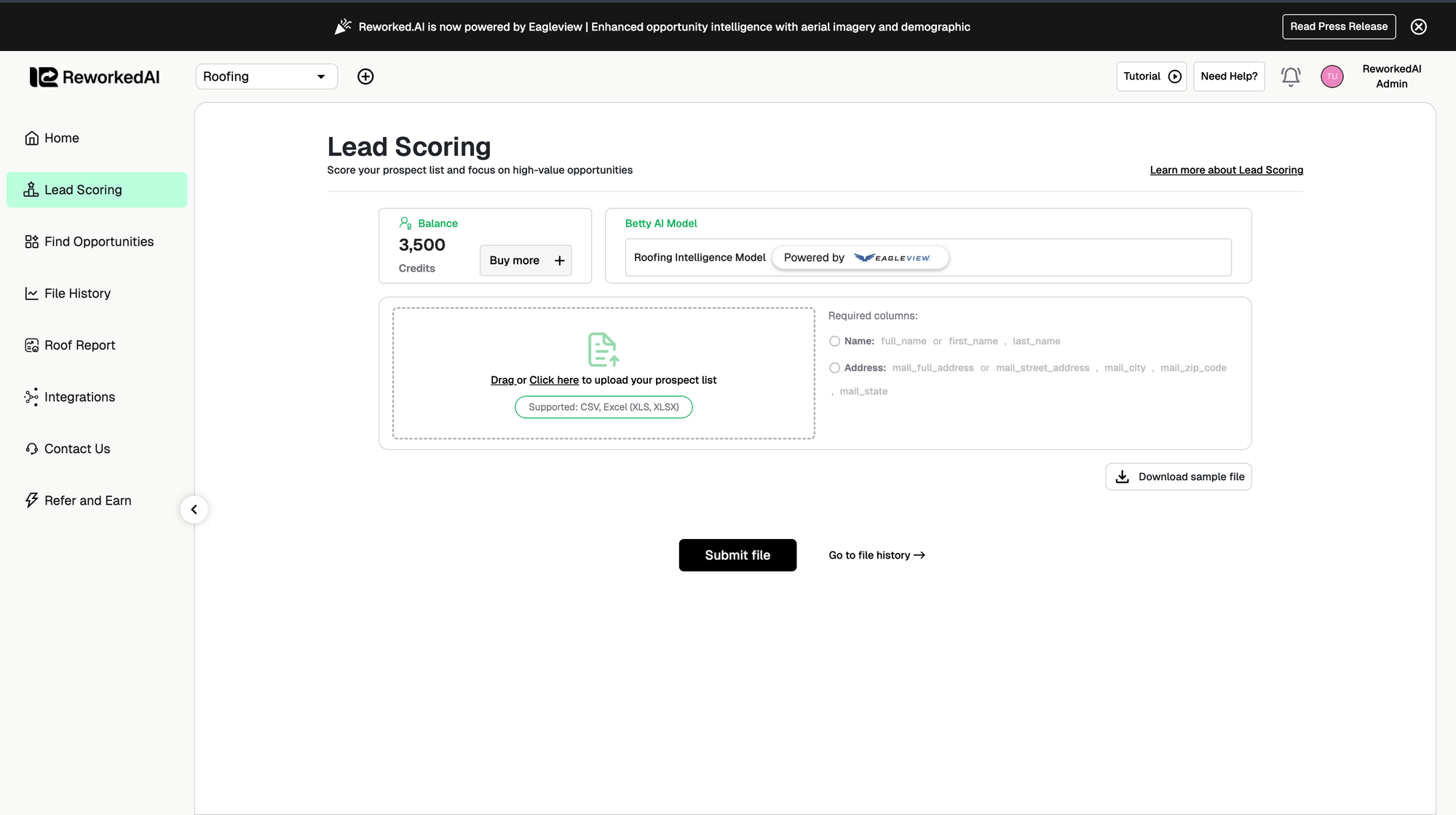
Step 2: Click or Drag your file into the window and observe the required columns checkmarks.
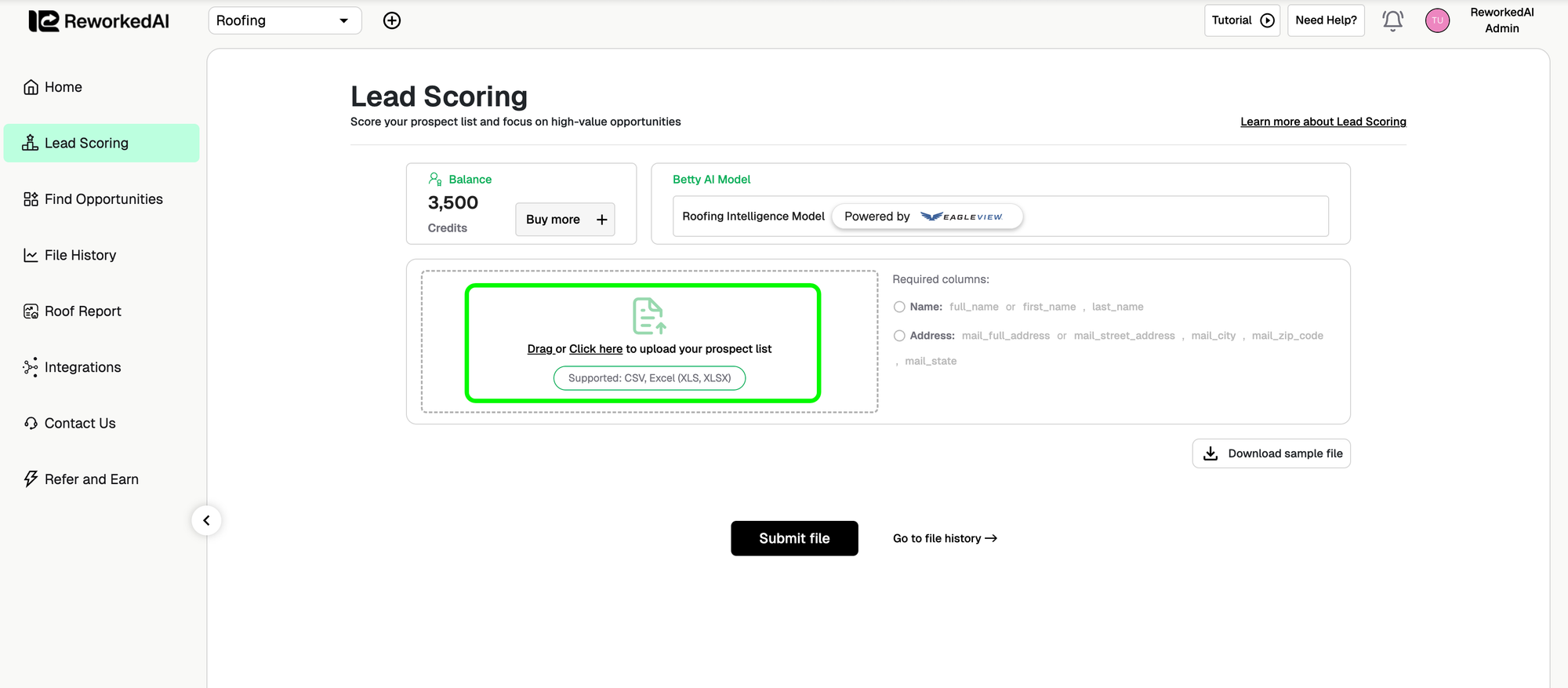
You only need two data points in your file before you submit it for scoring using Betty. Betty only needs Name, and Address columns.
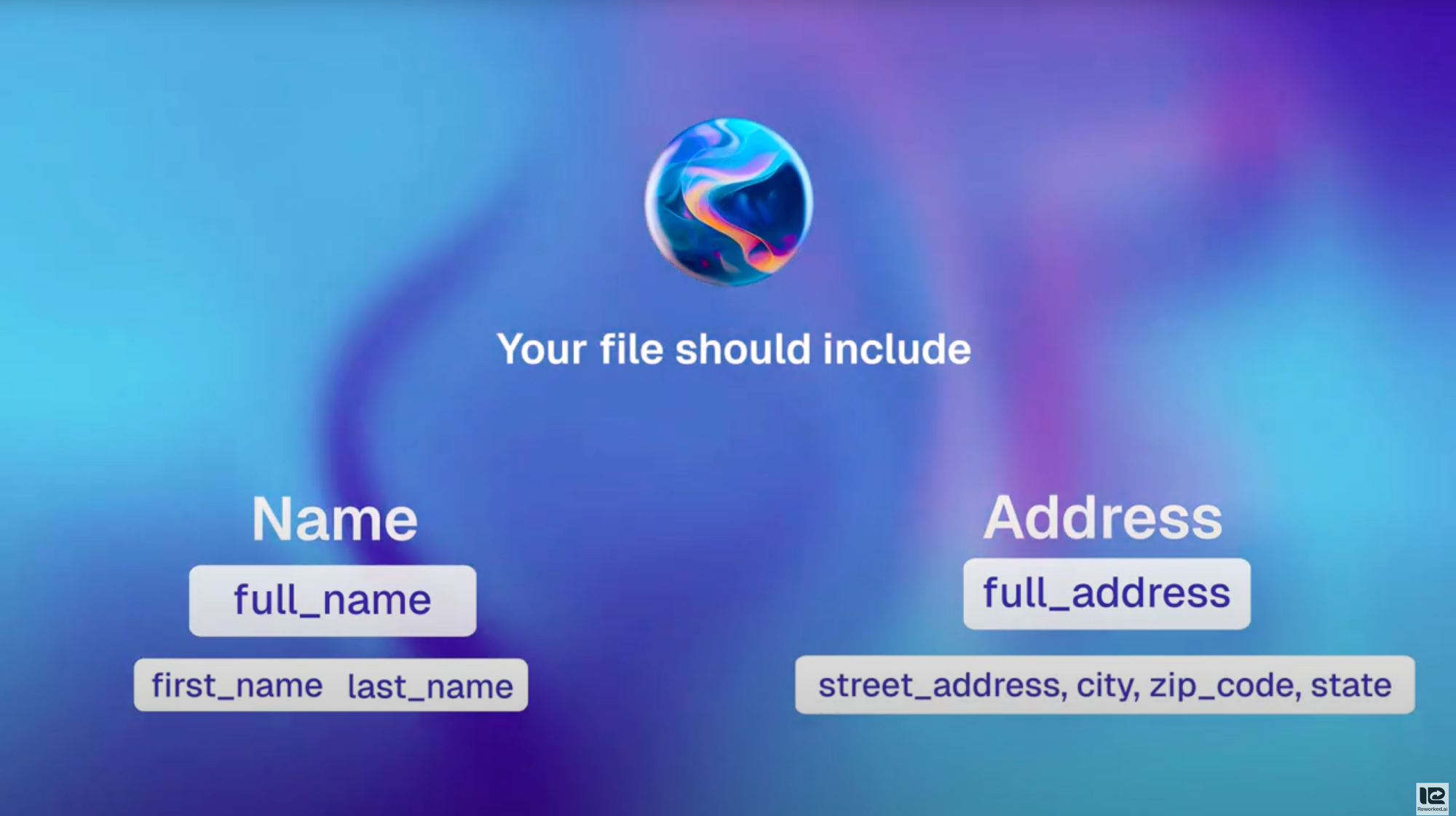
The Name column can be full_name or split in two columns - first_name, last_name.
And address can be full_address or split into street_address, city, zip_code, state columns
Step 3: Once your file is ready and you've uploaded file with the required columns ticked in green. Click on Submit File.
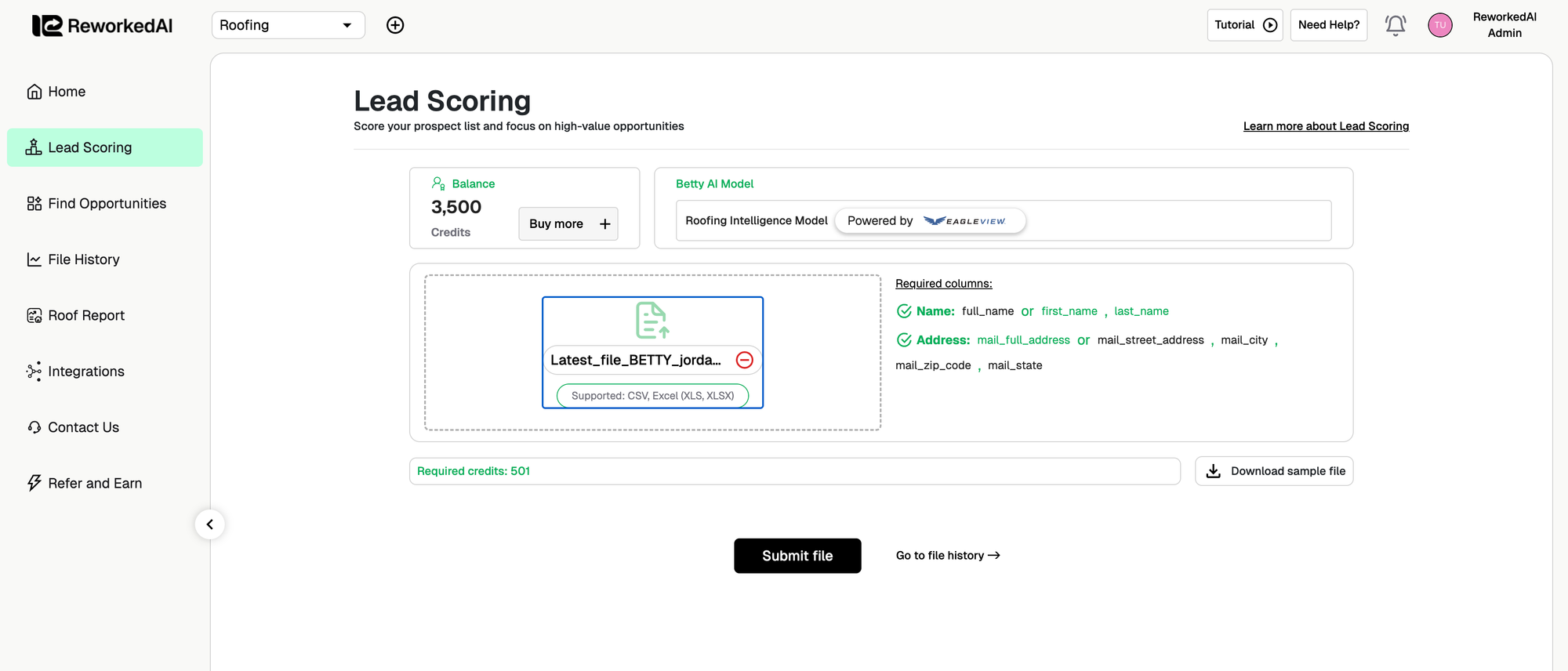
Your Output file will contain all the original columns with one additional column called Betty_Score which ranges from a -400 to +400.
We recommend focusing your outreach activities to records with 100 and above scores.
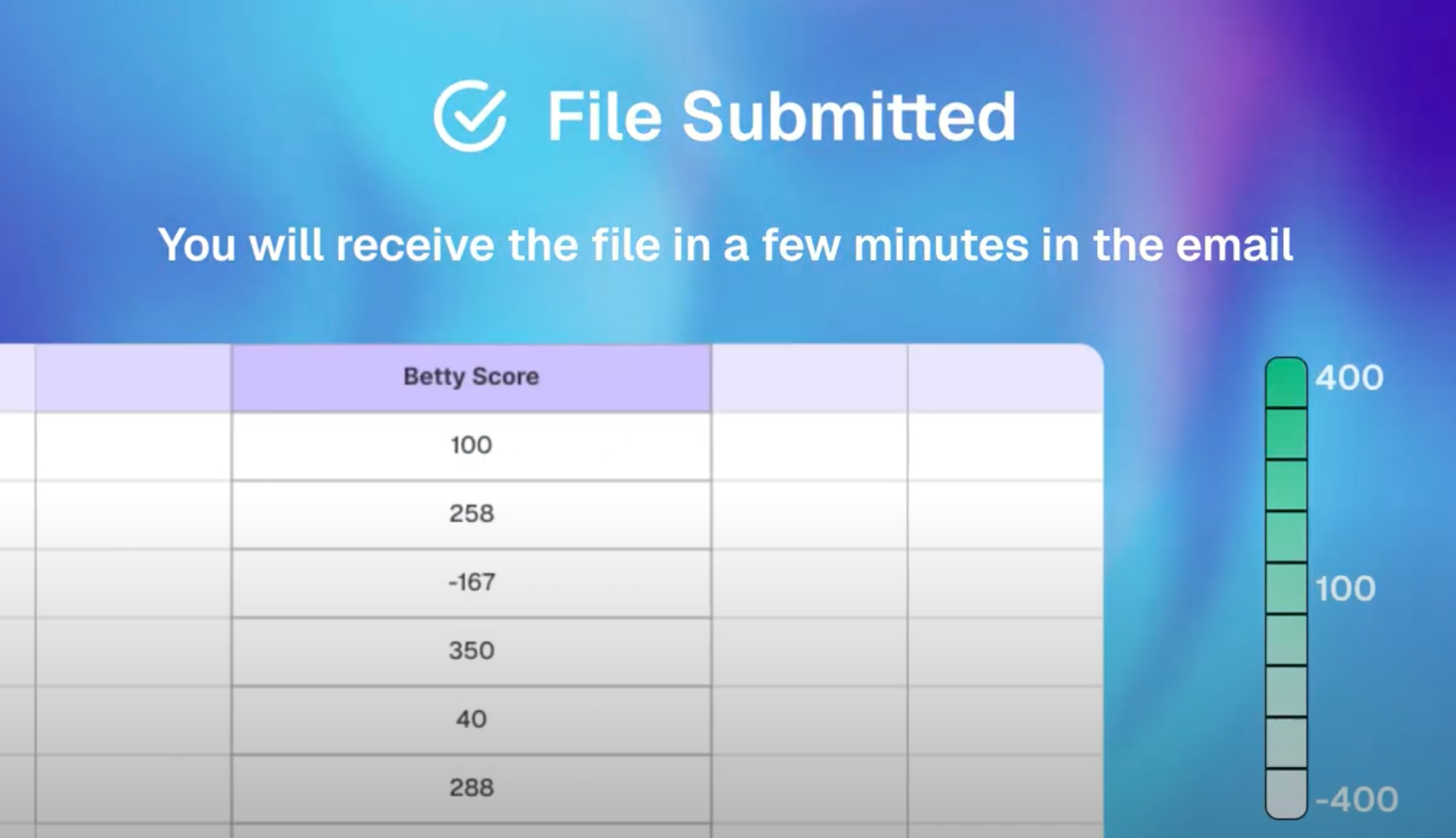
Book a call and we'll get you set up with maximum efficiency.
Remember: We're selling results. We're selling control. Every prospect in your database now has a number that tells you exactly how much effort they deserve. Use it wisely, and watch your business transform.
Stop wasting money on people who won't buy. Start dominating your market with AI-powered precision.
