Reworked.ai and Go HighLevel User Guide
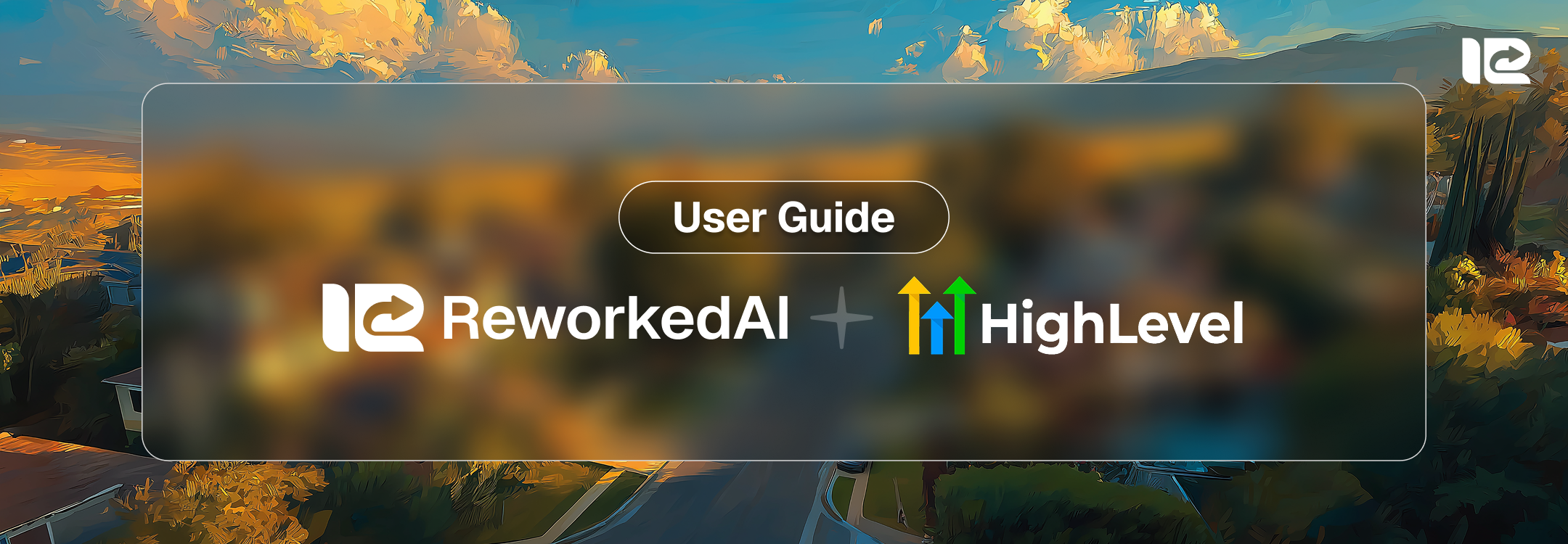
Transform your Go HighLevel CRM from a contact database into an AI-powered revenue machine.
In the competitive landscape of home services—whether you're in roofing or solar—the difference between success and stagnation comes down to one thing: talking to the right people at the right time. Go HighLevel gives you the tools to manage your pipeline. Reworked.ai ensures that pipeline is filled with prospects who actually convert.

The Power of Intelligence-Driven CRM
When you integrate Reworked's AI Lead Scoring and Opportunity Generation with Go HighLevel's automation capabilities, you create a system that:
- Eliminates wasted direct mail spend on prospects who won't convert
- Prioritizes your highest-value opportunities automatically
- Scales your success systematically across territories
- Maximizes every marketing dollar with precision targeting
Two Powerful Use Cases
Use Case 1: AI-Score Your Existing Go HighLevel Contacts

Perfect for: Businesses with existing contact lists who need to identify their best opportunities
Available for: Roofing, Solar, and Real Estate Investment
The Problem: You have thousands of contacts in Go HighLevel, but which ones should your team mail first? Which neighborhoods are actually worth your direct mail budget? You're treating all leads equally when they're not.
The Reworked Solution: Transform your entire contact database with AI-powered propensity scores that tell you exactly who's most likely to convert.
Use Case 2: Generate Fresh AI-Qualified Opportunities

Perfect for: Roofing and solar businesses expanding into new territories or needing consistent lead flow
Available for: Roofing and Solar only
The Problem: You're spending thousands on PPC, direct mail, or lead vendors with inconsistent results. You need qualified opportunities in your target markets but don't know where to find them.
The Reworked Solution: Generate fresh, AI-qualified roofing or solar opportunities powered by Eagleview in any county or state, complete with propensity scores, then import directly into Go HighLevel.
Scenario 1: Scoring Your Existing Go HighLevel Contacts
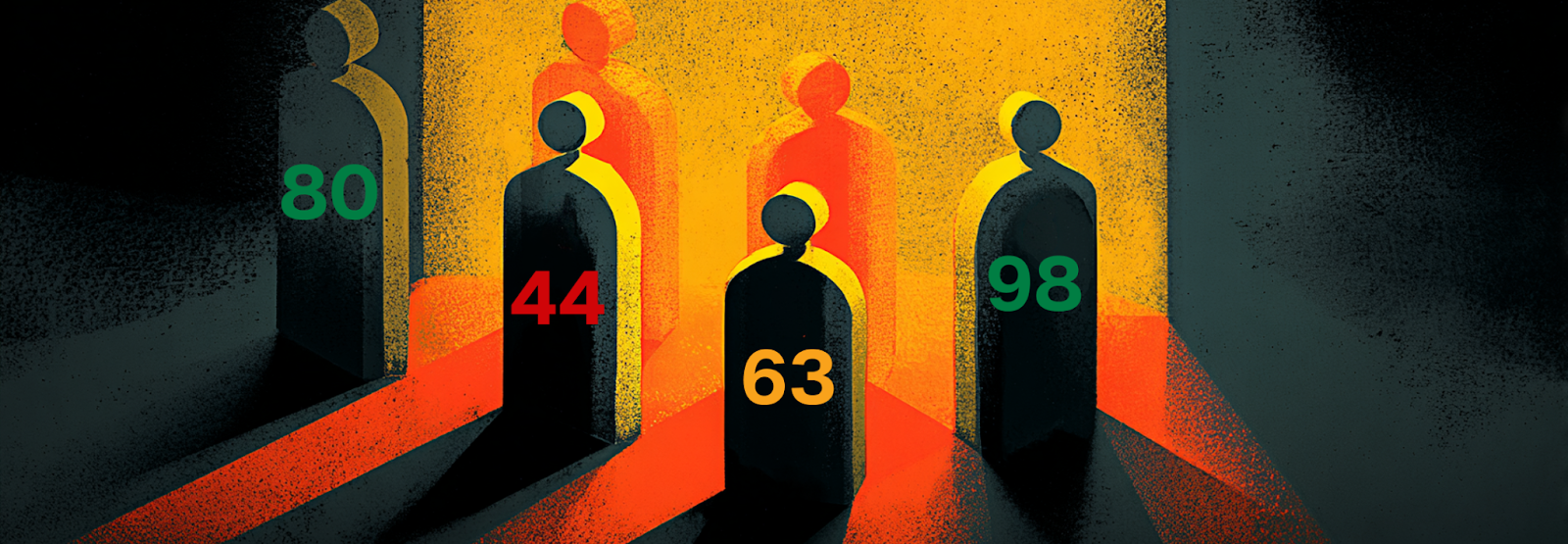
Step 1: Export Your Contact List from Go HighLevel
What you need:
- Navigate to your Go HighLevel Contacts
- Select "Export Contacts"
- Choose CSV format
- Critical fields to include:
- Owner Full Name (or Owner First Name + Owner Last Name)
- Property Address
- City
- State
- ZIP Code
Pro Tip: Include all available data in your export. Even if Go HighLevel didn't map certain fields during import, they're still in your system and having complete data helps with matching when you re-import.
Step 2: Upload and Score with Reworked.ai
- Login to Reworked.ai
- Navigate to Lead Scoring
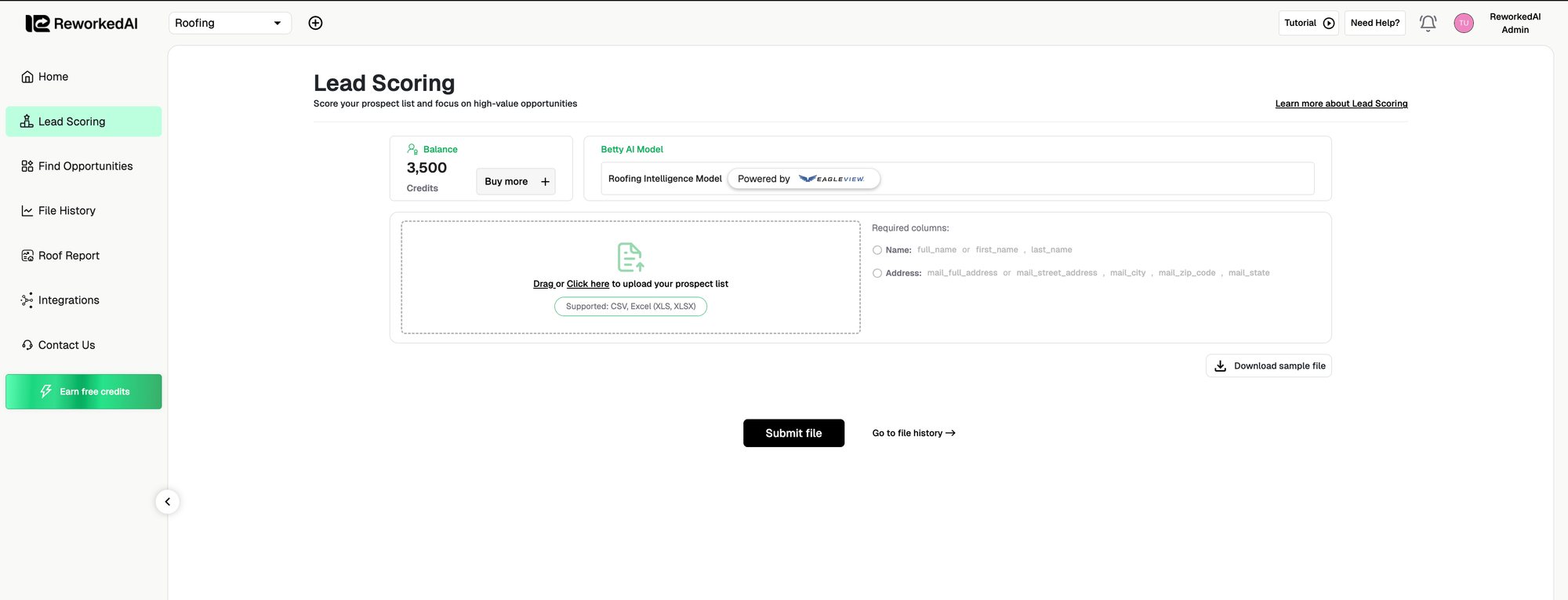
- Upload your exported CSV file
- Map your fields (Reworked's Betty AI will guide you):
- Full Name →
owner_name - Property Address →
property_address - ZIP Code →
property_zip - City →
property_city - State →
property_state
- Full Name →
- Submit for scoring
- Processing time: Typically 15-60 minutes depending on list size
- You'll receive an email when scoring is complete
What Betty Does: Betty analyzes 54+ data points per contact using proprietary algorithms and returns a single, powerful metric — your Propensity Score (0-100) that predicts likelihood to convert.
Step 3: Download Your AI-Scored List
Your scored file will include:
- All your original contact data (name, address, etc.)
- Betty_Score (0-100): AI-calculated likelihood to convert
That's it. Clean, simple, actionable intelligence.
Step 4: Import Back into Go HighLevel (The Right Way)
Here's how to avoid the mapping issues mentioned in that Reddit thread:
Pre-Import Preparation:
- Create the Custom Field in Go HighLevel FIRST (before importing):
- Navigate to Settings → Custom Fields
- Create a Number field called
Betty_Score - This is the single field you need to add
- Ensure your CSV has the column header:
Betty_Score
Import Process:
- Go to Contacts → Import Contacts
- Upload your Reworked-scored CSV
- Map fields carefully:
- GHL will auto-map standard fields (name, address)
- Manually map the
Betty_Scorecolumn to your custom field - Don't skip this step—unmapped data won't import
- Choose your import strategy:
- Update Existing Contacts: If re-importing your original list
- Skip Duplicates: If adding only new contacts
- Update if exists, create if new: For maximum flexibility
- Review mapping summary before confirming
- Import and verify a small test batch first
Critical Tip from the Reddit Thread: If you don't manually map the Betty_Score field during import, that data simply won't be added to your contacts. Always map this column.
Step 5: Create AI-Powered Direct Mail Workflows in Go HighLevel
Now that your contacts have propensity scores, automate your outreach:
Hot Prospects (Score 80-100) - Priority Direct Mail Workflow:
- Trigger: Custom Field "Betty_Score" is greater than or equal to 80
- Action Sequence:
- Send priority direct mail piece with premium offer (oversized postcard or letter package) with a QR code to receive intent.
- Wait 3-5 days for mail delivery
- Immediate follow-up call
- Assign to top sales rep automatically
- Create high-priority opportunity
- Schedule in-person visit or inspection within 48 hours of phone contact
- If no phone contact after 7 days, send second premium mail piece
- Add to door-knocking route for high-priority territories
Warm Prospects (Score 60-79) - Standard Direct Mail Workflow:
- Trigger: Custom Field "Betty_Score" is between 60 and 79
- Action Sequence:
- Send standard direct mail piece with case studies
- Wait 5 days for mail delivery
- Phone call attempt after 7 days
- Assign to sales queue for 10-day contact window
- Send second mail piece after 30 days if no response
- Add to door-knocking route for secondary priority
Cold Prospects (Score <60) - Minimal Touch Workflow:
- Trigger: Custom Field "Betty_Score" is less than 60
- Action Sequence:
- Add to quarterly direct mail campaign only (low-cost postcard)
- Exclude from expensive premium direct mail campaigns
- Exclude from door-knocking routes
- Flag for re-scoring in 6 months before next mail drop
Pro Tip: You can also add tags automatically based on score ranges (Hot_Lead, Warm_Lead, Cold_Lead) using GHL workflows to make segmentation even easier.
Scenario 2: Generating Fresh AI-Qualified Opportunities (Roofing & Solar)

Note: AI-Qualified Opportunity Generation is currently available for roofing and solar contractors only. If you're in real estate investment, use Scenario 1 to score your existing lists.
Step 1: Identify Target Markets on Reworked.ai
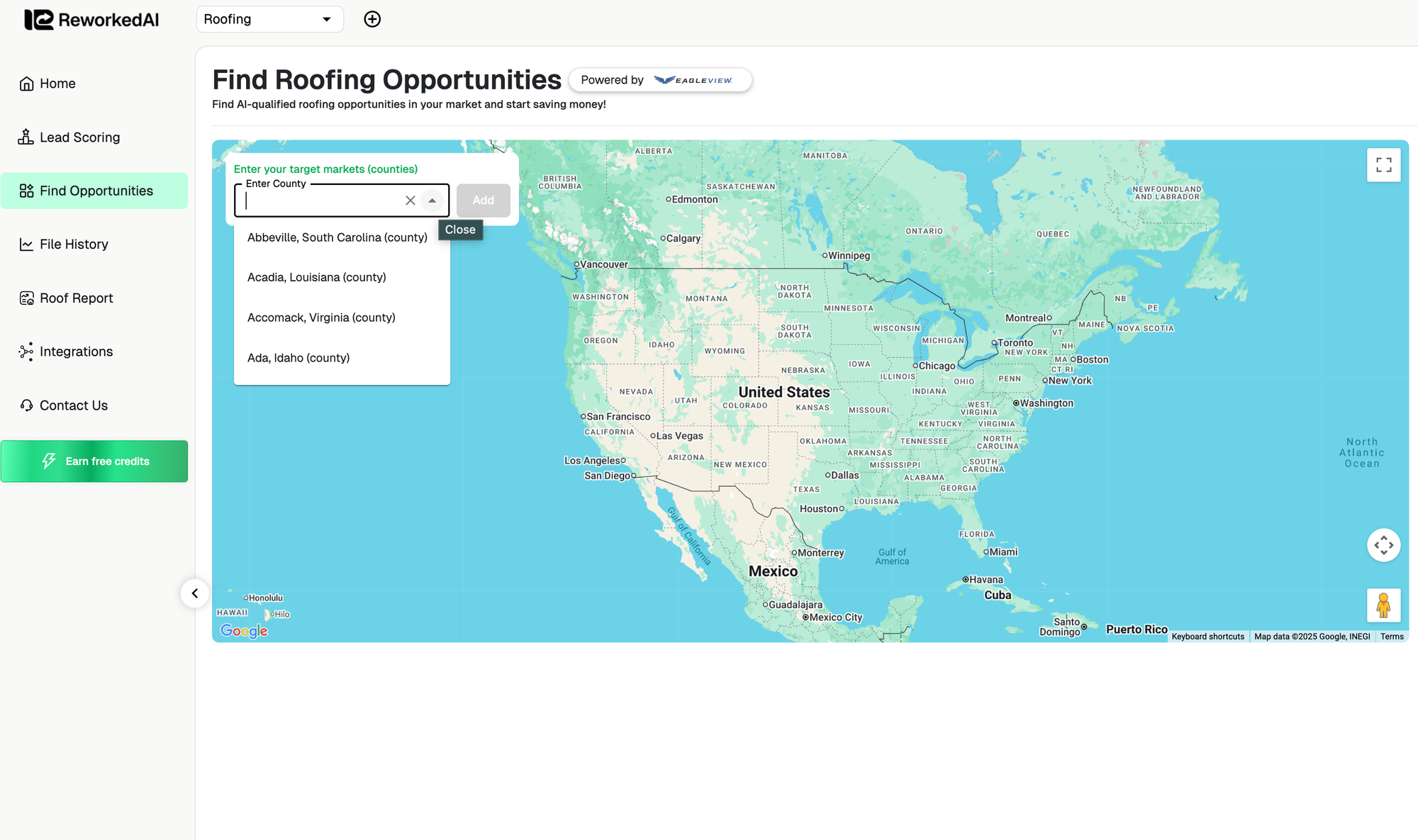
- Login and navigate to AI-Qualified Leads
- Select your target geography:
- Enter counties or states where you operate
- Betty AI will show you market intelligence:
- Total zip codes in area
- High-opportunity zip codes
- Available qualified leads count
- Choose quantity of opportunities:
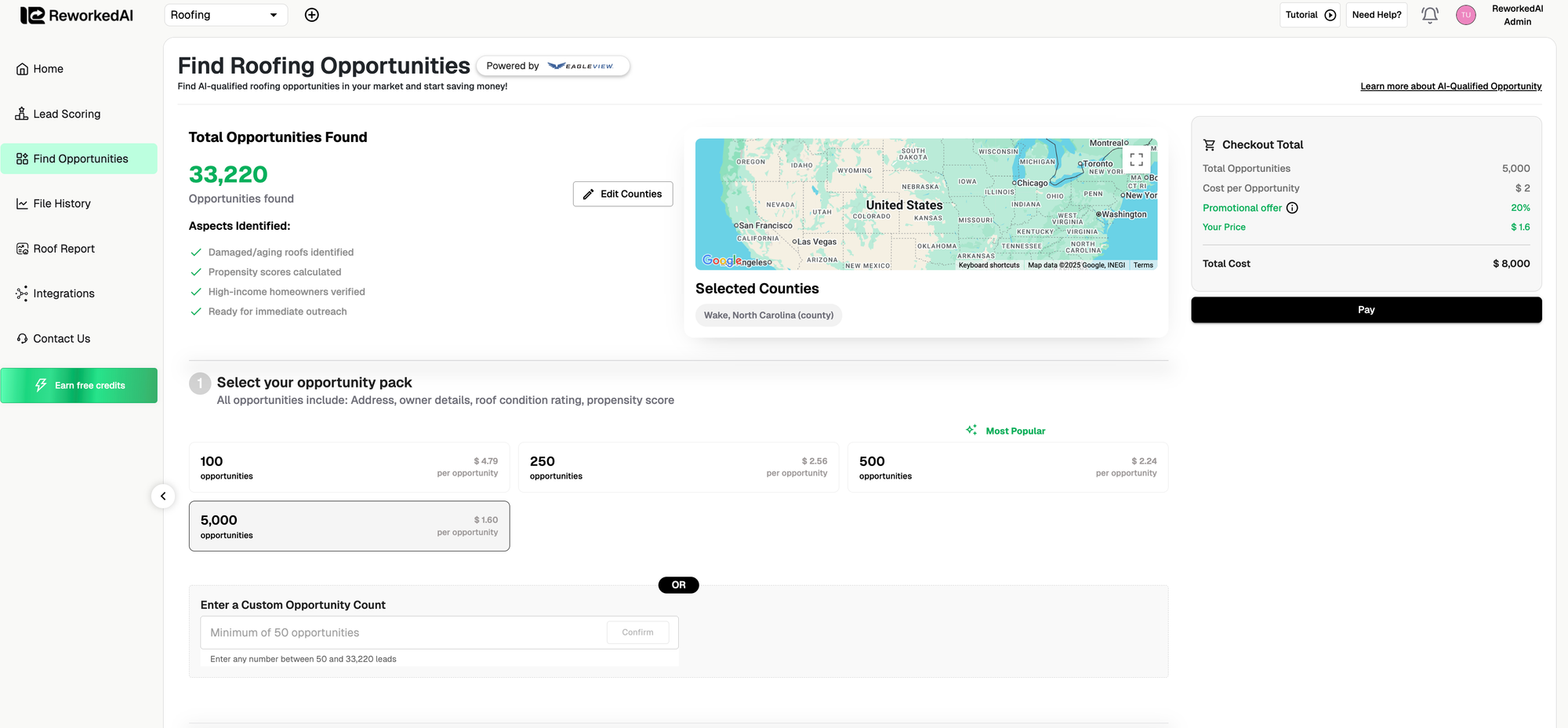
- Select how many opportunities you'd like to purchase
- Pricing: Starts at $1.79 per qualified opportunity
- Minimum recommended: 3,000 for meaningful territory coverage
4. Add your card and complete purchase:
- Enter your credit card details
- Click Pay
- We'll email you once your opportunities are ready for download
Step 2: Betty's AI Intelligence Process
What happens during the 4-6 minute generation process:
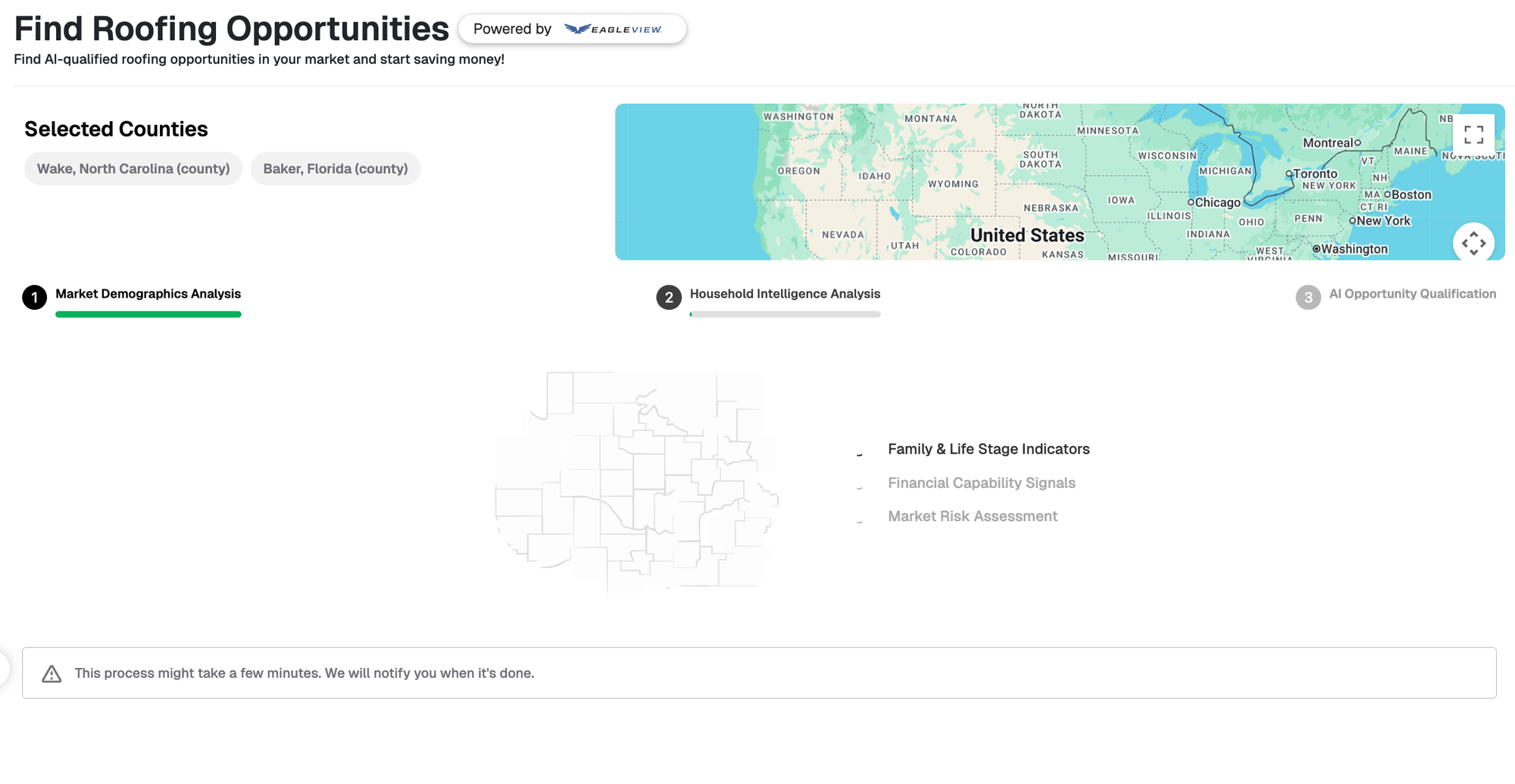
Stage 1: Market Demographics Analysis
Betty analyzes:
- Population density and growth
- Income distribution patterns
- Home value trends
- Homeownership rates
- Age demographics
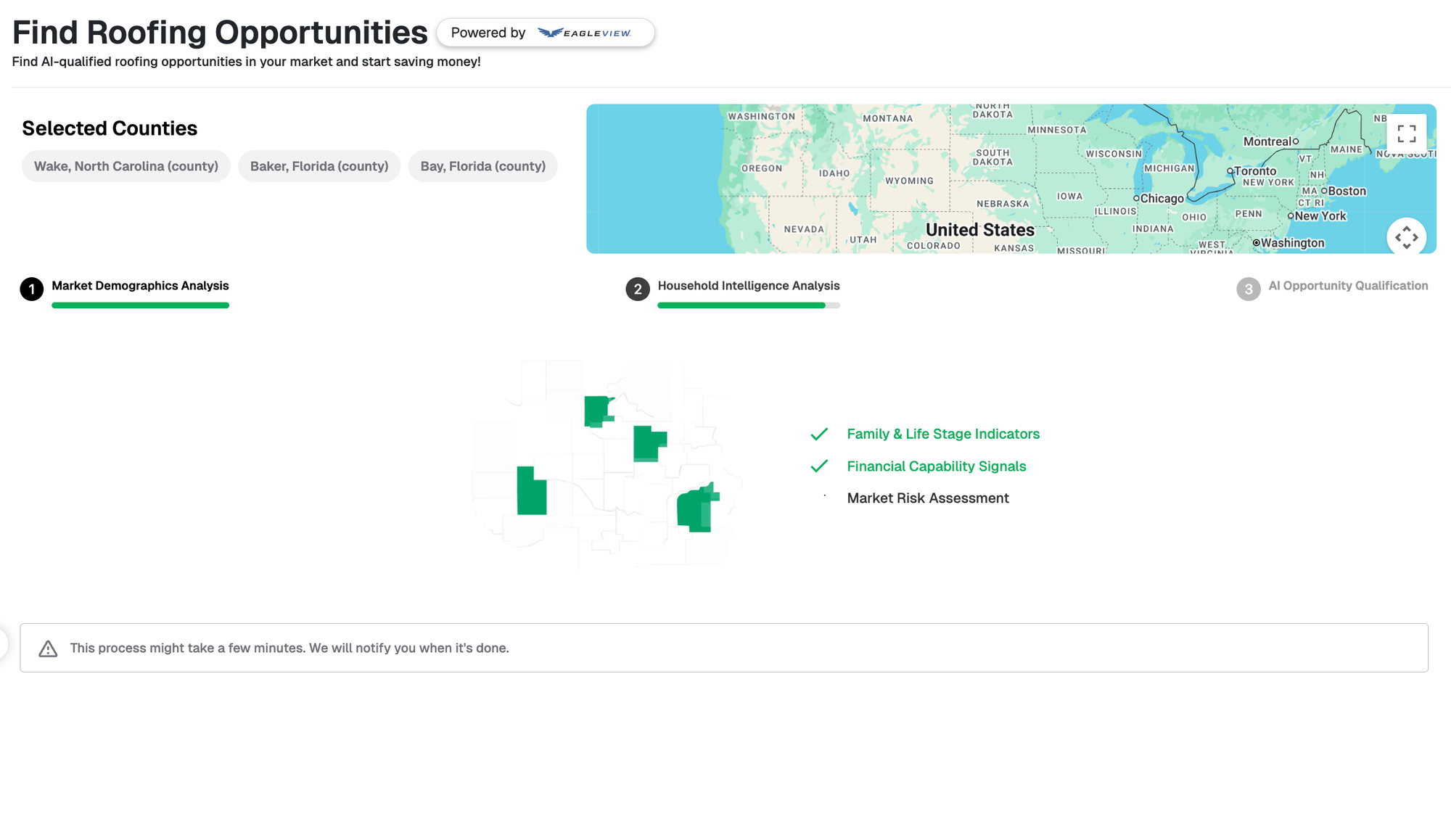
Stage 2: Household Intelligence Analysis
Betty evaluates:
- Family composition
- Financial capability signals
- Length of residence
- Property ownership history
- Market risk factors
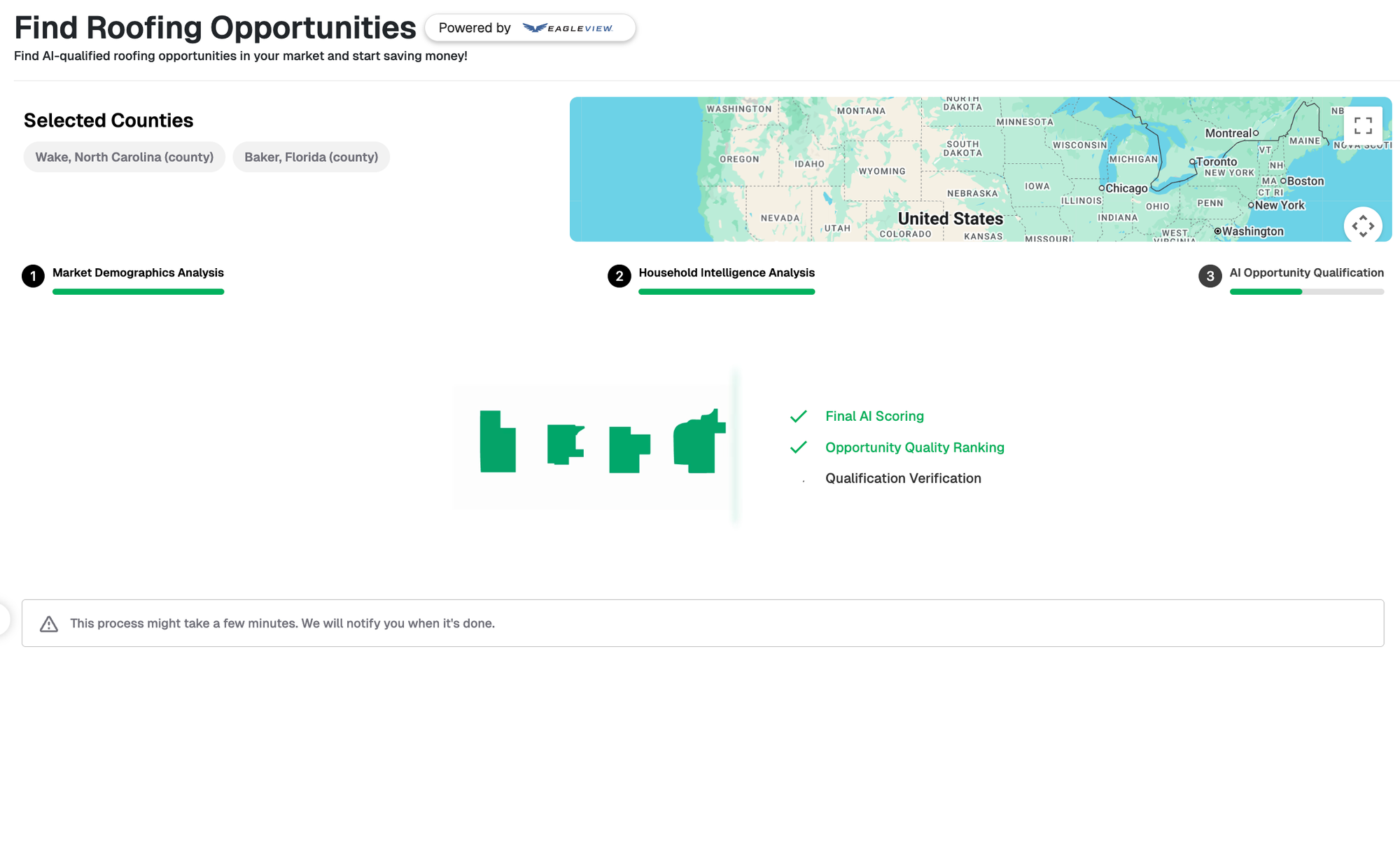
Stage 3: AI Lead Qualification
Betty scores based on your industry:
For Roofing Contractors:
- Eagleview high-resolution aerial imagery analysis
- Roof condition assessment (age, damage, wear)
- Owner propensity to act on roof replacement
- Income and financial capability
- Homeownership status and length of residence
For Solar Companies:
- Home value and property characteristics
- Income levels and financial capability
- Property suitability for solar installation
- Homeownership status
- Environmental/sustainability indicators
Betty's Formula for Roofing: The best zip codes + the best homeowners + the worst roofs = qualified opportunities
Betty's Formula for Solar: The best zip codes + the best homeowners + the most suitable properties = qualified opportunities
Step 3: Download Your AI-Qualified Opportunities
Your generated lead file includes:
- Complete contact information:
- Owner name
- Property address
- City, State, ZIP
- AI Intelligence:
- Betty_Score (0-100): AI-calculated conversion likelihood
Step 4: Import Fresh Opportunities into Go HighLevel
Pre-Import Setup (if not done already):
- Create the
Betty_Scorecustom field (Number type) - Create a tag: "Reworked_Generated_Lead"
- Create an industry-specific tag: "Reworked_Roofing" or "Reworked_Solar"
- Set up a Pipeline Stage: "AI-Qualified New Opportunity"
Import Process:
- Navigate to Contacts → Import Contacts
- Upload your Reworked opportunities CSV
- Choose import strategy:
- Select "Skip Duplicates" (these are fresh opportunities)
- Or "Update if exists" if you want to update existing contacts with new scores
- Map all fields carefully:
- Standard fields (name, address, phone, city, state, zip)
- The
Betty_Scorecustom field - Add the tags "Reworked_Generated_Lead" and your industry tag during import
- Import in batches if you have large lists (500-1,000 at a time)
Step 5: Create Territory-Optimized Direct Mail Workflows
New Roofing Opportunity Fast-Track Workflow:
- Trigger: Tag = "Reworked_Roofing" AND Betty_Score ≥ 70
- Actions:
- Create opportunity automatically in "Roofing Pipeline"
- Assign to territory owner based on zip code
- Send priority direct mail with free inspection offer
- Wait 3-5 days for mail delivery
- Schedule phone follow-up
- Add to power dialing list
- Book inspection appointment via phone
- If no phone contact, add to door-knocking route
New Solar Opportunity Fast-Track Workflow:
- Trigger: Tag = "Reworked_Solar" AND Betty_Score ≥ 70
- Actions:
- Create opportunity automatically in "Solar Pipeline"
- Assign to solar consultant based on territory
- Send premium direct mail with savings calculator
- Wait 3-5 days for mail delivery
- Schedule phone contact
- Add to power dialing list for coordinated outreach
- Book consultation appointment via phone
- If no phone contact, add to door-knocking route
Score-Based Direct Mail Campaign Sequences:
Hot Opportunities (80-100):
DAY 1: Send premium direct mail (oversized postcard or letter package)
DAY 4: Phone call attempt (mail should have arrived)
DAY 7: Second phone attempt
DAY 11: Third phone attempt
DAY 14: Send second premium mail piece to non-responders
DAY 17: Fourth phone attempt
DAY 21: Add to priority door-knocking route if still no contact
DAY 28: Final premium mail pieceWarm Opportunities (60-79):
DAY 1: Send standard direct mail piece
DAY 7: Phone call attempt
DAY 14: Second phone attempt
DAY 30: Send second standard mail piece to non-responders
DAY 37: Third phone attempt
DAY 60: Add to door-knocking route as secondary priorityCold Opportunities (<60):
DAY 1: Add to quarterly direct mail rotation only (low-cost postcard)
Exclude from expensive mail campaigns
Exclude from door-knocking routes
Re-score in 6 months before next mail dropWhy This Changes Everything
The Old Way:
- Send direct mail to everyone equally
- Door-knock randomly hoping to find interested homeowners
- Spray and pray marketing with 1-2% response rates
- $3,000+ monthly mail spend with minimal returns
- Sales team wastes hours on unqualified prospects
- No way to know which neighborhoods are actually worth your time
The Reworked + GHL Way:
- Know which leads deserve premium mail before you spend a dollar
- Door-knock only addresses with 70+ propensity scores
- Surgical precision targeting with 5-15% response rates on Hot leads
- Optimized mail budget focused on qualified prospects
- Sales team spends time with people actually ready to buy
- Geographic clustering shows you exactly where to focus efforts
The Bottom Line: You're not just managing contacts and sending blind direct mail anymore. You're orchestrating an AI-powered revenue machine that knows exactly who deserves your mail budget, which doors to knock on, and who gets prioritized for phone follow-up.
Book a call and we'll get you set up with maximum efficiency.
Remember: We're selling results. We're selling control. Every prospect in your database now has a number that tells you exactly how much effort they deserve. Use it wisely, and watch your business transform.
Stop wasting money on people who won't buy. Start dominating your market with AI-powered precision.
